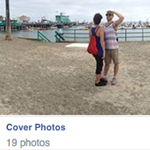This week’s #SocialMediaMinute will cover how to make cover photos private to the public on Facebook.
In my previous tutorial on hiding and limiting past Facebook posts and making albums private I mentioned how you couldn’t make cover photos private on Facebook.
That’s all changed now! Woot!
Facebook seems to be taking its users’ privacy a lot more serious to keep them on the platform. One of the most popular tutorial request I receive is about Facebook cover photo privacy.
First of all, if you’re not familiar with exactly what information on your Facebook page the public has access to, I’d highly recommend checking out my tutorial on using Facebook’s ‘View As’ feature to understand what you’ve made visible (most likely) without even knowing it.
See Also: Using Facebook View As to Check Your Privacy Settings

Why Make Cover Photos Private?
It’s important to mention that your current cover photo cannot be made private! As in the one you have up currently uploaded will always be visible to the public.
My thoughts are Facebook does not allow this because it would ruin profile visitors viewing experience and they wouldn’t know what to do with the left over visual real-estate.
While the steps to make Cover Photos private on Facebook is fairly simple, unless you’re really looking for it, or still believe this is not possible, most of us will have all of our old Cover Photos visible to the public.
Video Tutorial
Subscribe on YouTube: http://bit.ly/SMMsubscribe
How to Make Cover Photo Album Private
Now, as your current Facebook Cover Photo will be public, you can still go through each of your older Cover Photos and make them visible to friends only or only you. This will essentially make your cover photo album private.
If you’re like me and have been on the platform for awhile now, you’ll most likely have cover photos you’d like to hide from the public but keep around for sentimental reasons.
While it may be best to store those photos on a hard drive and take them offline, there’s finally an option within Facebook to make Cover Photos private.
Takeaway
I cannot stress the importance of having a clean and publicly presentable Facebook profile.
With the increase in hiring managers creeping on potential applicants social profiles, making sure you know exactly what they (and your family members) have access to will help keep you out of trouble.
What are your feelings on Facebook privacy? Do you feel protected on the platform? Let me know in the comments below and see ya next week for more social media tutorials.