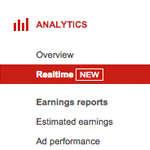This week’s #SocialMediaMinute will cover how to use YouTube realtime video analytics for your video content marketing strategy.
Now if you can’t wait for your regular YouTube video analytics to aggregate your most recent video engagement, this update is definitely for you and has been a feature request from content creators for awhile.
I think these YouTube realtime analytics are a welcome sight, and though I wouldn’t recommend letting the data distract you from getting work done, you should be interested in seeing the initial response to your latest videos after publishing.
YouTube has been very diligent in adding numerous beneficial tools for its creators and this new feature comes shortly after other updates including a new comment moderation dashboard as well as adding new intro videos to your older published YouTube videos.
See Also: How to Use YouTube’s NEW Comment Moderation
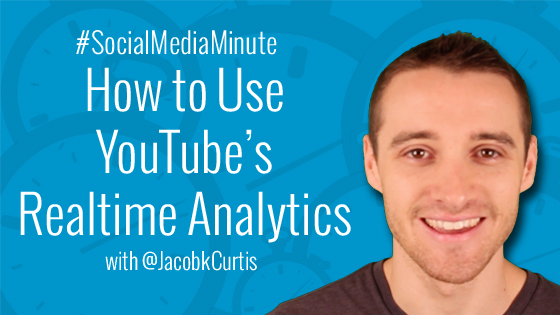
Benefits of YouTube Realtime Video Analytics
This information can provide you early insights into the performance of your videos and can be used to adjust their promotion strategy going forward.
Seeing realtime data can also be very rewarding! I know I love to see the performance and distribution after each new social media tutorial I publish.
Video Tutorial
Subscribe on YouTube: http://bit.ly/SMMsubscribe
How Realtime is Realtime?
It’s important to note that YouTube realtime analytics data isn’t EXACTLY realtime, as in it’s a few minutes behind actual playbacks. Thankfully you’ll notice that YouTube will auto refresh the video analytics window around every 10 seconds automatically.
Realtime Data Available
You can see two graphs for every video:
- Hour-by-hour data is available for a sliding window of 2 days (“Last 48 hours”)
- Minute-by-minute data is available for a sliding window of 1 hour (“Last 60 mins”)
Both graphs are referring to the local time zone of the viewer as determined by the computer’s setting.
Now if you want to see realtime video analytics activity on an older video, simply search for it in the search field above. And you can also choose to show realtime analytics for a group of videos if you’ve set one up.
Takeaway
This type of realtime video analytic data will not only show you the health of your YouTube videos, but can give you an initial performance report before it’s added to your regular YouTube reports.
Will you be taking advantage of YouTube realtime video analytics? What other features would you like to see YouTube add to its creators dashboard in the future? Let me know in the comments below and see ya next week for more social media tutorials.