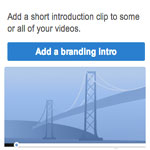The intro to your YouTube videos can make or break your audiences first impression with your channel.
After much consideration, YouTube recently rolled out a new feature allowing users to create a distinctive intro for their videos , making it easier to build a consistent brand fans will recognize.
This week’s #SocialMediaMinute will teach you how to add an intro video to YouTube videos including adding new intro videos to old YouTube videos.
See Also: Understanding YouTube Audience Retention

Consider the Following
YouTube will only allow you to use a video up to 3 seconds as an intro which is just enough time to flash your logo, along with any jingle that is recognizable to your brand.
You can choose whether to add a video intro to all of your videos, or just the ones you’ve uploaded after a certain date .
And don’t worry, you can always remove or change the intro later.
Note that these intros may not be used as:
- Ads
- Sponsorships
- Product placements
YouTube also recommends not using this on channels that use their videos as advertisements.
Video Tutorial
Takeaway
YouTube seems to recognize the power of branded videos and viewers seem to prefer them too. Now for those of us who haven’t included an intro into past or current YouTube videos, this new feature is a great way to revamp your content.
However, be sure to ask yourself if it would make sense at all to add an intro video. For example, I create my own intros as a part of the original production so I won’t be using this feature too much.