*Update 1/14/2016* Local business pages on Facebook can now be verified (with a grey check mark). Learn how to verify your local business page on Facebook. Personalities or celeb fan pages you can still request verification here.
*UPDATE 9/3/15* So I got in touch with my Facebook contact and asked about the previous URL I had used in the original video. Here’s her response below. Honestly, I think too many people were submitting spam requests and flooding their team with verification submissions after I gave out the URL I used in the video.
I apologize. BUT, for personalities or celeb fan pages you can still request verification here.
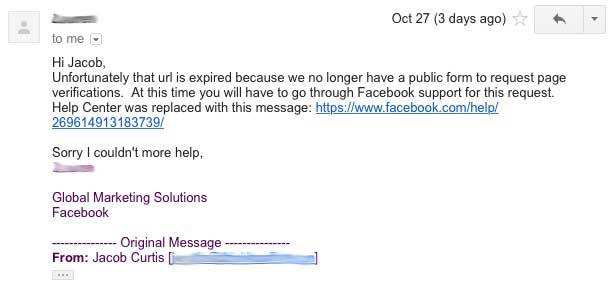
*UPDATE 08/12/14*
While I still have not found the new business submission form, if you are a personality or celeb, use this form to request verification.
*UPDATE 06/24/14*
No joke, I think this post was sending so much traffic to Facebook’s verification form that they moved/removed the page. :/
Doh…
Anyway, I encourage you to SUBSCRIBE to my blog so I can send you an updated method when I find it. I just didn’t want to leave new visitors and my readers in the dark!
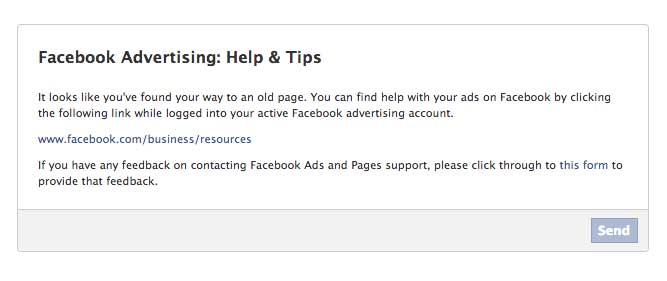
-Original Post-
Facebook page verification is highly sought after for most brands and celebrities. Although Facebook states there is no way to request a page for verification, there is a work around that I’ve found and of course I couldn’t wait to share it with my readers!!
This week’s #SocialMediaMinute will teach you how to submit your Facebook Fan Page for Verification.
PS: I was very surprised by the amount of other ridiculous “tutorials” that I found when researching this topic. Some dealt with copy and pasting code, downloading some sketch software, and the top result on YouTube for this search is a video of some dude saying you can’t verify your page….wonderful!
For that reason please make sure to share this article as it’s the only legitimate way I’ve found, oh, and it works! *NOTE* I do not have the ability to verify your Page for you and will not respond to emails with that request. Sorry!
See Also: How to Add a Facebook Page Profanity Filter

What are Verified Pages?
Verified Pages will have a badge beside the name of the Page that indicates the Page is the authentic voice of the business or individual. This makes it a whole lot easier for people to find and engage with the businesses and brands they’re looking for on Facebook.
Also, verified pages receive a huge boost in organic reach!
Keep in mind, Facebook Fan Pages that are verified belong to only a small group of prominent public figures (celebrities, journalists, government officials, popular brands and businesses) with large audiences and Facebook is proactively verifying authentic Pages and Profiles that are at the greatest risk of impersonation.
Video Tutorial
Not displaying? Watch this tutorial on YouTube.
To access the form to request verification for your page, use the following URL: https://www.facebook.com/help/contact/583041871730382
*UPDATE 06/24/14* No joke, I think this post was sending so much traffic to Facebook’s verification form that they moved/removed the page. :/
*UPDATE 08/12/14* While I still have not found the new business submission form, if you are a personality or celeb, use this form to request verification. (note, you must be signed out of Facebook to access the link)
Disclaimer (don’t waste your/FB’s time)
Please use common sense when submitting your Facebook Fan Page for Verification using the form.
Ask yourself the following questions:
- Is your Facebook page the official presence of a popular brand or celeb?
- Is your Facebook page currently or has a high chance of being impersonated?
- Does your Facebook page have a large audience? (i.e. 20k+ Fans)
- Is the page in question running Facebook ads? (may not be necessary but I believe it provides extra leverage if you are)
What to Include in your Verification Form Submission
It’s important to include the right information when submitting your Facebook page to be verified. This will reduce the unnecessary back and forth that may occur between you and Facebook support. Including relevant information will also decrease the likelihood of your request being dismissed (assume they receive these requests all the time.)
Here’s what I included that helped get my submissions pushed through (and ultimately verified) to Facebook’s Pages team:
- URL of the Fan Page I wanted to verify
- Links to the Brand’s official website
- Links to 2-3 impersonating fan pages
- A good reason WHY the page should be verified (If you can’t answer this, it’s probably best you don’t submit a request)
If your Request is Denied:
If your profile or Page isn’t verified, there are other ways to help your followers or the people that like your Page know that your identity is authentic.
For example, you can:
- Link to your Facebook profile or Page from your official website
- Complete the About section of your profile or Page to provide more information
Takeaway
I must admit, I was pleasantly surprised by the response I received from Facebook’s Global Marketing Solutions team. After I had the pages verified I was sent a follow up questioner of their level of service and my experience working with their support. I suggest for good karma to leave them feedback whatever it may be.
Verified Facebook pages receive numerous benefits outside of the blue check mark. They rank higher in search, have increased organic reach and are allowed to add other special features to their pages like video trailers.
Good luck and don’t forget to spread the word!

