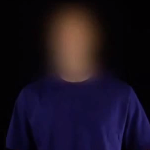What do you use YouTube for?
Probably to watch the latest Gangnam Style parody, cat video, or Carly Rae Jepsen song right?
I use YouTube not just as a search engine, but also to stay up-to-date with recent news and sometimes that news footage includes protests or other graphic content that’s better left hidden.
Enter the Blur All Faces option for YouTube! To begin blurring faces on YouTube, locate the Blur All Faces feature.
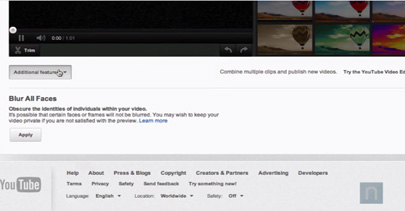
Blur All Faces is located under the Additional Features tab within Enhancements
Follow along with the following video tutorial to find out how to blur faces on YouTube.
Video Tutorial
Why Blur Faces on YouTube?
Obviously this feature allows video makers to blur the faces of people who appear in their footage. This can be important for preserving the anonymity. With numerous citizen journalist and cyber activist uploading footage from events all over the world in real time, it’s very unlikely that appearance release forms are utilized. Also if footage contains the faces of protestors, they can be recognized and tracked down by authorities.
You can also blur faces on YouTube if you’ve uploaded a video that contains children or your own child’s identity for example.
Important Reminder
If you’re adding blurred faces to an older video and wish to keep the original footage, make sure to deselect “Delete the Original Video”. By default this option is left active and will cause you to delete your original video while the blurred faces version is being processed.
Also keep in mind that certain faces or frames will not be blurred based on things like lighting, angles, and distance.
Finally, it seems this new tool will only allow users to blur all faces in the video and does not give you the ability to pick and choose which faces are hidden on YouTube.
Final Thoughts
As YouTube becomes and increasingly important part of how news spreads, this new tool represents a work in progress that will likely become a very useful feature for those who want to share video without putting those filmed at risk.
But that will do it for this social media tutorial on YouTube. Make sure to subscribe for future video tutorials on your favorite social media platforms.