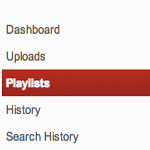Creating a YouTube Playlist will be covered in this social media tutorial video, including How to add videos to that playlist, and why playlist’s can help boost your channel views.
YouTube playlist offer a great way to organize your channels content and make it easier for viewers to find exactly what they are looking for. Make sure to include keywords when creating your playlist title as it has the chance of ranking in YouTube search results.
SEE ALSO: How to Change Your YouTube Channel Layout

YouTube playlists are a great way to organize your Video content
Playlists can also be embedded into blogs or other webpages making for a better user experience than navigating a page filled with individual embedded videos. Another great benefit of YouTube playlist is the Auto-play feature. Meaning your other videos have the potential of receiving more views if the user decides to stick around.
Reasons Why You should utilize YouTube Playlists
1. Organization
2. To make it easier for your viewers to find the content they’re looking for
3. Because playlists are indexed separately in searches on YouTube. Meaning if you create a playlist for your videos they will be easier to discover
4. Playlist videos play automatically and your viewers are more likely to watch a larger number of your videos
Finally, Once you create a playlist you can easily add your own videos or other YouTube videos to it, as described in the walk-though below:
Remember to comment below if you have a topic that you’d like me to cover for an upcoming episode, or if you learned something new. Thanks
For more social media guides and how-to’s, visit my video tutorial page.